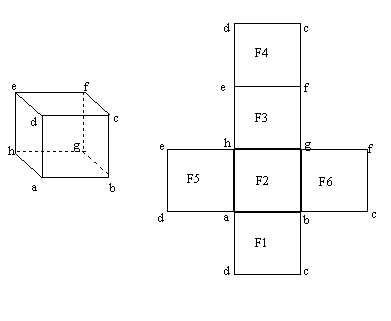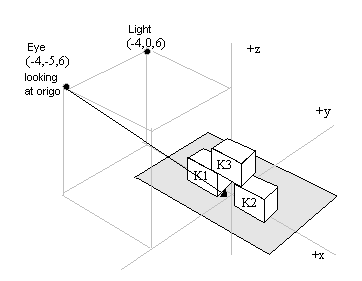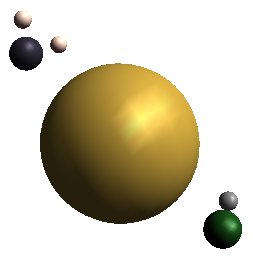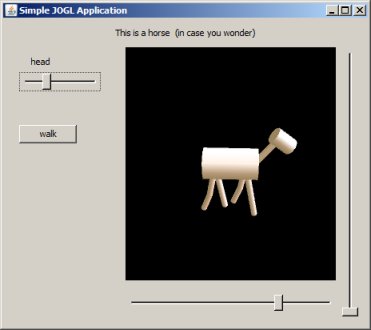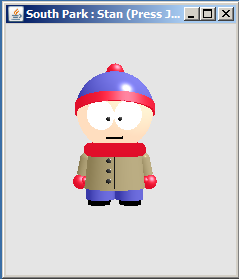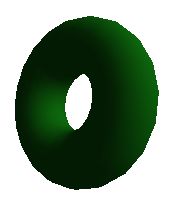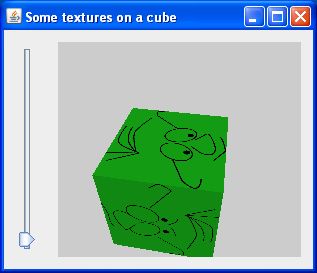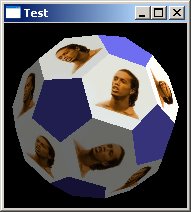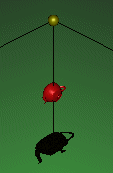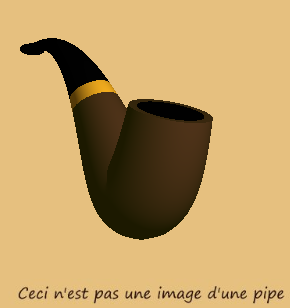Bezier
TextureReader
This is a simplified version. The complete class as used by NeHe [1] may be found at koders [2] , search with TextureReader
oneBezier
We load two textures, only the last is used ( you may modify the code to use the other)
TextureReader.Texture bs_texture=null;
TextureReader.Texture spider_texture=null;
...
try {
bs_texture = TextureReader.readTexture("images/bs-1.png");
spider_texture = TextureReader.readTexture("images/spiderman.jpg");
}
catch (IOException ex) {
System.out.println(ex.getMessage());
}
The controlpoints for the Bezier is described like this:
float ctrlpoints[];
...
ctrlpoints= new float[]// [v][u][xyz] [4][4][3]
{
-1.5f,-1.5f,0.0f, -0.5f,-1.5f,0.0f,
0.5f,-1.5f,0.0f, 1.5f,-1.5f,0.0f
,
-1.5f,-0.5f,0.0f, -0.5f,-0.5f,0.0f,
0.5f,-0.5f,0.0f, 1.5f,-0.5f,0.0f
,
-1.5f,0.5f,0.0f, -0.5f,0.5f,0.0f,
0.5f,0.5f, 0.0f, 1.5f,0.5f,0.0f
,
-1.5f,1.5f,0.0f, -0.5f,1.5f,0.0f,
0.5f,1.5f,0.0f, 1.5f,1.5f,0.0f
};
and the 4 center controlpoints may be offset to "stretch" the surface
private void offsetControls(float offset)
{
// adjust z-values of the 4 "center" points
ctrlpoints[18-1]= ctrlpoints[21-1]=
ctrlpoints[30-1]= ctrlpoints[33-1]=offset;
}
We render the Bezier surface like this (without texture):
public void drawMe(GL gl,float offset,
boolean showGrid,boolean showCtrls,boolean showTexture)
{
offsetControls(offset);
if(showCtrls)
drawControls(gl);
if(showTexture && bs_texture!=null)
{
textureMe(gl,spider_texture);
//textureMe(gl,bs_texture);
}
else
{
stdMaterials.setMaterial(gl, stdMaterials.MAT_RED_PLASTIC, GL.GL_FRONT);
stdMaterials.setMaterial(gl, stdMaterials.MAT_GREEN_PLASTIC, GL.GL_BACK);
gl.glMap2f(GL.GL_MAP2_VERTEX_3,0.0f,1.0f,3,4,0.0f,1.0f,12,4,ctrlpoints,0);
gl.glEnable(GL.GL_MAP2_VERTEX_3);
gl.glEnable(GL.GL_AUTO_NORMAL);
gl.glEnable(GL.GL_NORMALIZE);
gl.glMapGrid2f(20,0.0f,1.0f,20,0.0f, 1.0f);
gl.glFrontFace(GL.GL_CW);
if(showGrid)
gl.glEvalMesh2(GL.GL_LINE, 0, 20, 0, 20);
else
gl.glEvalMesh2(GL.GL_FILL, 0, 20, 0, 20);
gl.glFrontFace(GL.GL_CCW);
}
}
Render with texture:
private void textureMe(GL gl,TextureReader.Texture tex)
{
gl.glTexEnvi(GL.GL_TEXTURE_ENV,GL.GL_TEXTURE_ENV_MODE,GL.GL_DECAL);
gl.glTexParameteri(GL.GL_TEXTURE_2D,GL.GL_TEXTURE_MIN_FILTER,GL.GL_NEAREST);
gl.glTexParameteri(GL.GL_TEXTURE_2D,GL.GL_TEXTURE_MAG_FILTER,GL.GL_NEAREST);
gl.glTexParameteri(GL.GL_TEXTURE_2D,GL.GL_TEXTURE_WRAP_S,GL.GL_REPEAT);
gl.glTexParameteri(GL.GL_TEXTURE_2D,GL.GL_TEXTURE_WRAP_T,GL.GL_REPEAT);
gl.glEnable(GL.GL_TEXTURE_2D);
gl.glEnable(GL.GL_MAP2_VERTEX_3);
gl.glEnable(GL.GL_MAP2_TEXTURE_COORD_1);
gl.glEnable(GL.GL_MAP2_TEXTURE_COORD_2);
gl.glTexImage2D(GL.GL_TEXTURE_2D,0,3,
tex.getWidth(),
tex.getHeight(),
0,GL.GL_RGB,GL.GL_UNSIGNED_BYTE,
tex.getPixels());
// map geometri
gl.glMap2f(GL.GL_MAP2_VERTEX_3,
0.0f,1.0f,3,4,0.0f,1.0f,12,4,
ctrlpoints,0);
// map bs_texture
float txpts[]=new float[]{0.0f, 0.0f, 1.0f, 0.0f,
0.0f, 1.0f, 1.0f, 1.0f};
gl.glMap2f(GL.GL_MAP2_TEXTURE_COORD_2,0,1,2,2,0,1,4,2,
txpts,0);
gl.glMapGrid2f(20,0.0f,1.0f,20,0.0f, 1.0f);
gl.glEvalMesh2(GL.GL_FILL, 0, 20, 0, 20);
}
The controlpoints are rendered like this:
private void drawControls(GL gl)
{
// assuming they are offset correctly
stdMaterials.setMaterial(gl,
stdMaterials.MAT_BLACK_PLASTIC,
GL.GL_FRONT_AND_BACK);
// ctrlpoints[4][4][3]
int u,v;
for(u=0;u<4;u++)
{
gl.glBegin(GL.GL_LINE_STRIP);
for(v=0;v<4;v++)
{
gl.glVertex3f( ctrlpoints[v*12+u*3+0],
ctrlpoints[v*12+u*3+1],
ctrlpoints[v*12+u*3+2]);
}
gl.glEnd();
}
for(v=0;v<4;v++)
{
gl.glBegin(GL.GL_LINE_STRIP);
for(u=0;u<4;u++)
{
gl.glVertex3f( ctrlpoints[v*12+u*3+0],
ctrlpoints[v*12+u*3+1],
ctrlpoints[v*12+u*3+2]);
}
gl.glEnd();
}
}